In today’s rapidly evolving digital landscape, convenience is key—especially in the realm of online shopping. The Eden App, a fast-rising platform, caters to this demand with its unique “Pay for Me” feature. Whether you’re sharing a purchase with loved ones or need someone else to cover the payment, Eden’s “Pay for Me” streamlines the process. This feature highlights how technology can revolutionize traditional payment methods, removing the hassle of money transfers before making a purchase.
What is the “Pay for Me” Feature?
The “Pay for Me” feature on the Eden App streamlines checkout by generating a payment link for someone else to complete the purchase. It’s perfect when you want a friend, family member, or partner to handle payment on your behalf. There’s no need for complex third-party tools, making it a simple and efficient solution. The feature offers both speed and flexibility, whether you’re purchasing a gift or asking for help with a payment. Users love its adaptability across personal, family, or even business transactions, making it valuable in a wide range of situations.
How to Set Up and Use the “Pay for Me” Feature
Using the “Pay for Me” feature is refreshingly straightforward. Here’s how you can make the most of it:
1. Adding Items to Your Cart: Begin by browsing through the Eden App and adding your desired items to the cart. This step remains the same as any other checkout experience on the platform.

2. Select the Store Cart you want to checkout from: Select the cart you want to have a friend or anyone pay for you. You have to choose the cart you want to check out with because Eden Provides a multiple Cart System

3. Proceed to Checkout: On the bottom part of the Cart Drawer, Choose on the Proceed to Checkout Button to continue to the checkout page where you can add address, vouchers, and different payment methods

4. Selecting ‘Pay for Me’ at Checkout: When you’re ready to proceed, go to the checkout page. Here, you’ll notice the option to use the “Pay for Me” feature among other options. Simply select this option before completing the transaction.

5. Generating the Payment Link: Once selected, the app will generate a unique payment link. This link contains all the information regarding the items in your cart and the total amount due.

4. Sharing the Link: You can now share this link with the intended payer via email, messaging apps, or even directly through social media. The payer simply clicks the link, reviews the cart, and makes the payment through their preferred method.
Who Can Benefit from the “Pay for Me” Feature?
The “Pay for Me” feature has wide-reaching appeal, benefiting a broad spectrum of users. Whether you’re a student relying on parental support or someone buying gifts with the help of a significant other, this tool can make the process effortless.
– For Family and Friends: It’s perfect for those times when a parent, sibling, or friend wants to cover a purchase. Maybe your mom wants to pay for your new school supplies, or perhaps a friend is gifting you a much-needed tech gadget. Rather than sending money via other apps or bank transfers, they can simply cover the bill directly.
– For Lovers: Couples often buy things for each other, be it on special occasions or just because. The “Pay for Me” feature adds an extra layer of ease when one partner is placing an order, and the other wants to make the payment.
– For Business Purposes: This feature can also be beneficial in professional contexts. Teams making collective purchases for work projects can streamline the payment process by designating one person to select items and another to pay.
Ensuring Security and Trust in Payment Links
Security is a major concern whenever financial transactions are involved. Fortunately, the Eden App takes stringent measures to ensure that all transactions made via the “Pay for Me” feature are protected.
– End-to-End Encryption: The payment link generated by Eden is encrypted, safeguarding both the sender and receiver from any potential breaches.
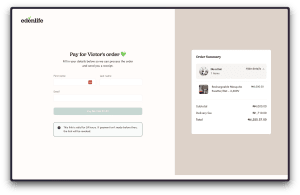
– One-Time Use Links: Each payment link is designed for one-time use, which prevents the risk of the link being used again or by an unintended recipient.
Tips for Maximizing the “Pay for Me” Feature Experience
To truly optimize your experience with the “Pay for Me” feature, a few key practices can be implemented:
– Clear Communication: Before sharing the link, ensure that the person you’re sending it to is aware and prepared to cover the payment. Clear communication can prevent confusion and ensure a smooth transaction.
– Tracking Payments: Eden allows users to track the status of their transactions after sharing the link. Make sure to check the app for real-time updates, so you know once the payment has been made.


