Introduction
Vendors are constantly seeking ways to stand out and attract customers. One effective strategy is the use of vouchers or discount codes. This not only enhances customer loyalty but also encourages repeat purchases. Eden Marketplace offers a straightforward process for our vendors to create vouchers, making it an excellent platform for boosting sales. This article will guide you through the steps to create your voucher on Eden Marketplace, ensuring you maximize your promotional efforts.
Read: How to add products on the Edenlife store marketplace
Step-by-Step Guide to Creating a Voucher
To create your voucher, open your Vendor mobile app on IOS or Android, if you don’t have it installed, download the app on iOS or Android, and you can also access the dashboard on the Marketplace Vendor Web. Go to the Vouchers tab and click on the plus icon at the bottom of your screen or the “Create Voucher” button. Clicking this will open a form for creating a unique voucher. This form is designed to guide you through each necessary step without overwhelming you.
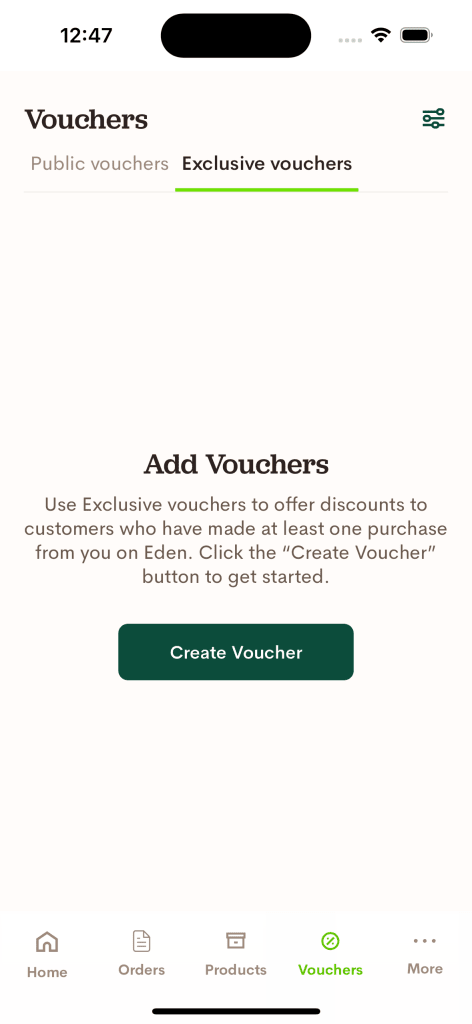
Customizing Your Voucher Code
Once the form is open, you’ll encounter an option to choose between using a custom code or allowing Eden to generate a unique one for you. If you decide to go the custom route, note that your code must consist of uppercase letters and digits only.
Selecting Voucher Types
Next, you need to determine the type of voucher you wish to create. There are two options: Public Vouchers and Exclusive Vouchers. Public vouchers are accessible to anyone on the Eden Marketplace. In contrast, exclusive vouchers are specifically designed for customers who have made a purchase from you in the past.
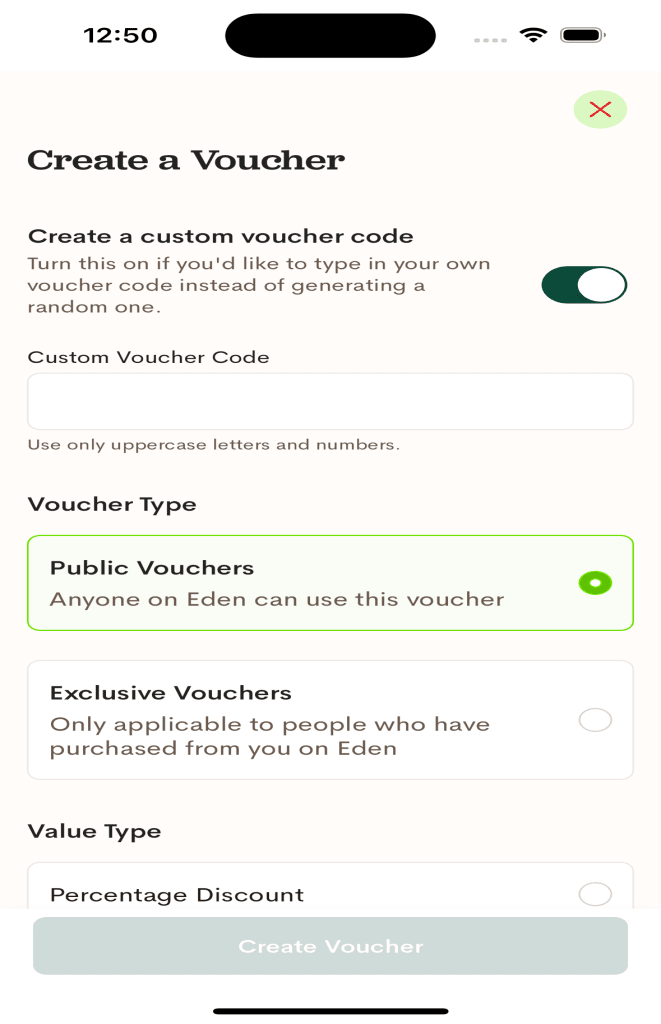
Setting Voucher Value Types
The next step involves selecting the type of discount your voucher will offer. You can choose between a fixed amount discount and a percentage discount. If you opt for a fixed amount, you’ll need to specify the exact NGN or KES amount you wish to deduct from the customer’s total. Alternatively, if you prefer a percentage discount, simply input the desired percentage. Each option has its unique appeal, so consider your target audience and promotional goals when making this choice.
Defining Voucher Conditions
To further tailor your voucher, you can set certain conditions. For instance, establishing a minimum order value can help ensure that your promotions are cost-effective. Conversely, a maximum order value can limit potential losses during a promotion. Additionally, setting an expiry date for your voucher encourages urgency among customers, prompting them to make quicker purchasing decisions.

Ensure that everything is correct, once you are satisfied with your voucher’s details, simply click on “Create Voucher”. This action will finalize the process, and your voucher will be ready to be used by your customers.
Conclusion
Creating a voucher for your Eden Marketplace store is a strategic way to enhance your sales and foster customer loyalty. By following the outlined steps, you can easily design vouchers that cater to your business needs and attract more buyers.


