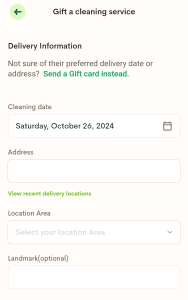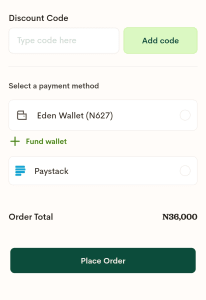Looking for a convenient way to gift cleaning services in Lagos? Treat your loved ones to a spotless home with the Eden Life cleaning service available through the Eden Life App! This comprehensive guide will walk you through each step, making it easy to send a thoughtful and practical gift that they’ll truly appreciate.
Read: How to Gift a Laundry Service using Eden Life
Step 1: Download the Eden App and Sign In
Begin by downloading the Eden Life App from your play store or app store on your device. After installation, either create an account if you’re a new user or log in if you already have an account.
Step 2: Navigate to “Eden Services”
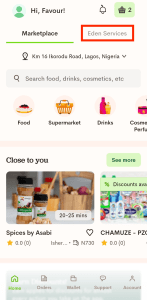
Once logged in, tap on the “Eden Services” button on the app’s homepage. This will lead you to a page where you can choose from various services available in Lagos.
Step 3: Tap “Gift a Service”
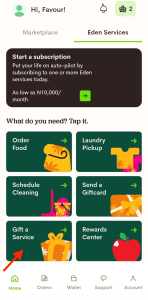
On the Eden Services page, look for the “Gift a Service” option. Tap this to move forward in the gifting process.
Step 4: Select “Cleaning”

You will now see a list of services that can be gifted. For this guide, select the “Cleaning” option to proceed with gifting a professional cleaning service.
Step 5: Choose the Cleaning Type
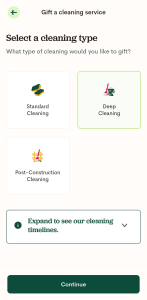
- You will be presented with several cleaning services, including basic cleaning, deep cleaning, or move-in/move-out cleaning.
Select the option that best suits the recipient’s needs.
Step 6: Specify House Configuration

- If you chose a cleaning type, you’ll need to specify the house configuration.
Select Flat (for single-floor homes) or Duplex (for multi-floor homes).
Enter the number of rooms in each category—bedrooms, living rooms, bathrooms, kitchens, etc. The total cost will automatically adjust based on your selections.
Click on “Go to checkout”
Step 7: Enter Recipient Information

Fill in the recipient’s full name, email address, and phone number. Consider adding a personal touch by including a heartfelt gift message.
Step 8: Add Delivery Details
Provide the recipient’s address, preferred cleaning date and time, location area within Lagos, and an optional landmark to make it easier to find the house.
Step 9: Apply a Discount Code (Optional)
If you have a discount code, enter it in the designated field to lower your total cost. If not, you can skip this step.
Step 10: Select Payment Method
Choose your preferred payment method—using your Eden Wallet balance, funding your wallet, or selecting a third-party payment option like Paystack.
Step 11: Review and Place Your Order
Finally, review all the details. Once everything looks good, tap “Place Order.” The recipient will receive a notification and can schedule the cleaning service at their convenience.
And that’s it! You’ve successfully gifted a cleaning service through the Eden Life App in Lagos. This thoughtful gift will leave your loved ones with a clean and refreshed home!
By gifting an Eden Cleaning service, you’re not just giving clean home/space – you’re giving your loved ones more time to relax and focus on what matters most to them. The service combines convenience with quality, ensuring your gift will be both practical and appreciated.
Ready to give the gift of fresh, clean home? Download the Eden App today and make someone’s life easier with a thoughtful cleaning service gift.