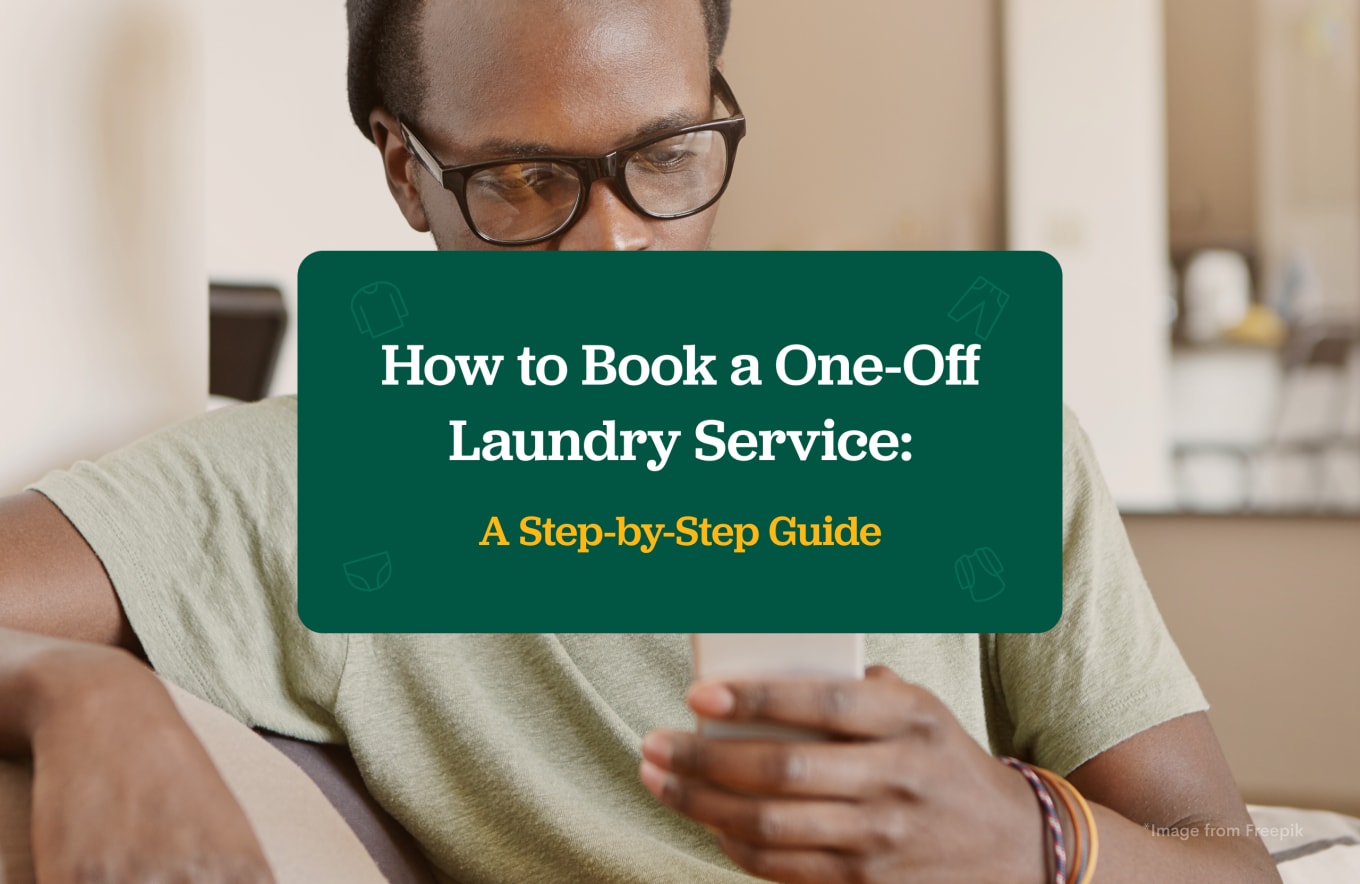How to Place a One-Time Laundry Service on Eden (Garden) App
Need a quick laundry fix without the hassle? Look no further than Eden Life App’s one-time laundry service. This convenient service offers a hassle-free solution for all your laundry needs, from washing and drying to ironing. In this guide, we’ll walk you through the simple steps to book your one-time laundry service using the Eden Life App.
Read: How to Redeem Your Eden Gift Card
Step 1: Download and Open the Eden App
- Go to the play store or app store on your device and search for “Eden”.

- Download and install the app.
- Once installed, open the app.
Step 2: Create an Account

- If you haven’t already, create an account by selecting your location and entering your email address, phone number, and password.
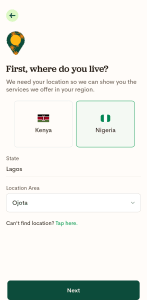

- Tap on “Sign Up” to proceed.
- Already have an account? Simply log in to continue.
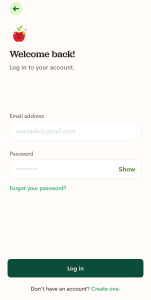
Step 3: Navigate to Eden Services

Tap on the “Eden Services” tab located at the top of the screen. This will display various service options like ordering food, scheduling cleaning, or laundry pickup.
Step 4: Select Laundry Pickup
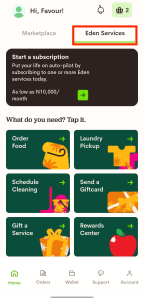
From the available services, tap “Laundry Pickup”. This will lead you to the laundry service section where you can place your order.
Step 5:Choose Laundry Type

- You will be prompted to select how you want your laundry done. You can choose between two options:
- Washed and Folded
- Washed and Ironed
Tap the option that best fits your needs, then click “Continue”.
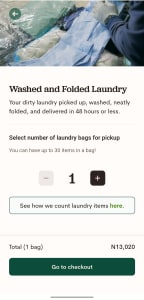
Step 6: Review Additional Costs
The app will show you any extra costs for items that exceed the standard count.

Make sure to review these costs before proceeding.
Step 7: Proceed to Checkout
After reviewing your order, click on “Go to checkout.” You’ll be guided through a quick and easy checkout process.
Contact Information: Your full name, email, and phone number will be displayed for confirmation.

Delivery Information: Provide or confirm details like the pickup and delivery address, date, and any specific instructions (e.g., landmarks).
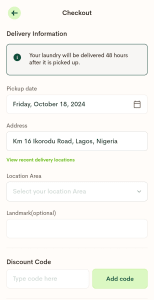
-
-
- Discount Code: If you have a discount code, apply it here to adjust your total price.
-
-
- Step 8: Select Payment methods

- Choose from multiple payment options that fit your needs:
- Eden Wallet: Use funds in your Eden Wallet for easy payments. Top up during checkout if your balance is low.
- Pay for Me: This unique feature allows you to share your payment details with someone else, letting a friend or family member complete the payment for your service.
- Paystack: For added convenience, you can use Paystack, which supports a variety of payment methods, including debit/credit cards and bank transfers.
After selecting your payment option and reviewing your order, simply click “Place Order” to finalize your booking and enjoy our premium laundry service!