Hey Guys. We’ve been thinking of a way to give back to our users for a while and we feel like we just came up with the perfect idea! We are excited to tell you about our rewards feature on the Eden Life app called Apples, Badges and Hours Saved.

We launched the Apples, Badges and Hours Saved feature to reward our loyal users for sticking with us, and to make it easy for them to share their Eden Life experience with their family and friends.
As a user, you get to unlock cool badges, earn great rewards and become an Eden Life champion. You’ll find the new feature on the sidebar of your app. Let’s show you how it works.

Introducing Apples

You get apples on your birthday, your 12th subscription renewal (Edenversary) and when a friend signs up or pays with your referral code. To share your code, go to the rewards section in the app and click on the “share your code” button.
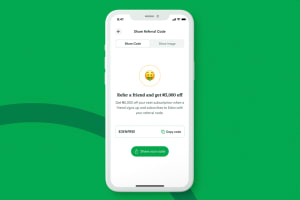
When a friend signs up with your referral code, you get 5 Apples. You can only get this for your first 10 referrals.

When a friend who signed up with your referral code makes their first payment, you get 100 Apples. You get this on all your referrals.
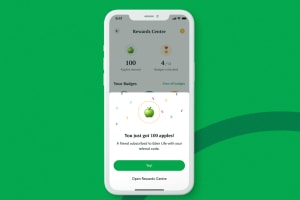
On your birthday and your edenversary, you get 20 Apples and 50 Apples respectively. You get this on every birthday and every edenversary.
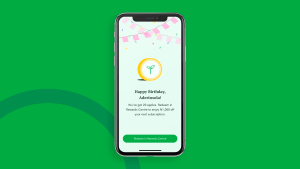
When you’ve acquired enough apples, you can then use them to get a discount on your next subscription. For example, 100 Apples = N5,000 off your next subscription.
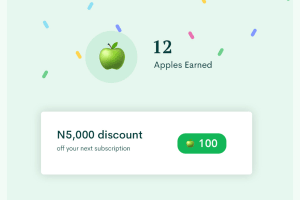
Fun fact: The friends you refer to Eden Life also get an automatic 5% discount when they sign up using your referral code. Referrals are only valid once your friends make their first payment within the first 30 days of being referred.
Introducing Badges

You get badges by hitting key milestones on the app. You hit these milestones by interacting with the app and performing different activities like subscribing to multiple services, sharing feedback and telling more people about Eden Life. For every milestone you hit, you get a cool badge that you can share with your friends.

For example, when you sign up as a user, you get an “Into The Garden’” badge and when 10 friends subscribe to a service with your referral code, you get the “Angel Wings” badge. Each badge has a progress level and shows you what you need to do to cop it. The badges are so cool that you’d have no choice but to love them.

Introducing Hours Saved (HS Score)

Typically, the more time you spend using our services, the more time you save and can spend on other things that matter to you. So, we’ve decided to reward you every time you save time (pun intended), by subscribing to a service.
You get an HS score that accumulates, unlocks badges and can be converted to apples which you can use to pay for your next subscription.
You unlock a new badge when you get the HS for it. You can find the specific requirements for each badge on the app. For example, the first badge, “Minute Master,” is unlocked with 50HS which is equal to 50 apples.
Service Breakdown
Food – 2 hours (per plate) = 2 HS
Cleaning – 1 hour (per bedroom)
1 BR – 1 hour = 1 HS
5 BR – 5 hours = 5 HS
Laundry
Wash and fold – 2 hours (per bag) = 2 HS
Wash and iron – 4 hours (per bag) = 4 HS
Where To Find Your Apples, HS Score and Badges
Open the Eden Life App and navigate to the accounts page.

On the account page, select the “rewards” page.

On the page, you can see your referral code, current apples, hours saved, badges and the subsequent badges to be accomplished.
You can easily copy your referral code and share with your friends on social media like Whatsapp, Twitter, Instagram and Telegram.
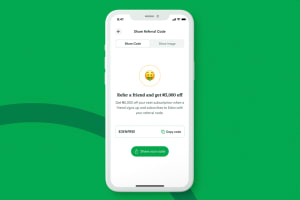
You can also redeem your apples as discounts on your next subscription. When it’s your birthday, edenversary or a friend signs up with your referral code & makes their first payment, you receive apples and an in-app notification.
We are really excited to see you use these features and earn rewards for your continued loyalty and support. It’s time to show others your Eden Life. Update your app and start getting your apples, HS and badges.


